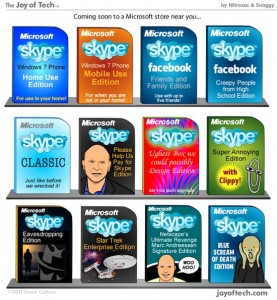
Some of you may have problems signing in to Skype and making calls. We’re investigating and hope to have more details to share soon.
A la hora de escribir este artículo, la red sigue sin funcionar correctamente para muchos usuarios, por lo que imaginamos que debe ser algún problema grave ya que lleva sin funcionar varias horas.
Desde Skype aconsejan seguir los siguientes pasos para que vuelva a funcionar el cliente:
Windows
Click Start, type run and press Enter. (On Windows XP: Click Start and then Run.)
Type the following and click OK.
%appdata%\skype
Locate and delete the file shared.xml.
If you cannot find this file:
Click Start, type run and press Enter. (On Windows XP: Click Start and then Run.)
Type the following and click OK.
control folders
In the View tab, ensure that Show hidden files and folders is enabled.
Repeat steps 1-3.
Restart Skype.
Mac
Open Finder and locate the following folder:
~/Library/Application Support/Skype
Delete the file shared.xml.
Restart Skype.
Please note that the ~ sign means your home folder. You can find your home folder by opening Finder and selecting Go > Home from the menu bar or pressing Command (Apple), Shift and H keys at the same time.
Linux
Go to the following folder:
/home/YourLinuxUserName/.Skype
Delete the file shared.xml.
Restart Skype.
Remember: The Skype folder is a hidden folder – please check Show hidden files in your file browser to view and access it.
Mientras tanto, en Asterisk-ES ya hablaban de utilizar un cliente similar al de Skype pero compatible con SIP llamado: Jitsi (el antiguo SIP Communicator) y que se puede conseguir aquí: http://www.jitsi.org/
Nota: Un comentario que he leído por ahí me ha hecho gracia:
«Joder Ballmer eres rápido eh…«
